Update Package
This documentation provides, if there are any updated packages are available from Vicharak and Ubuntu, user will get to know.
Warning
Make sure, Board is connected to internet properly.
Ubuntu ( GUI )
Select
Menuoption and Click onAdministation, you will findSoftware Updater.
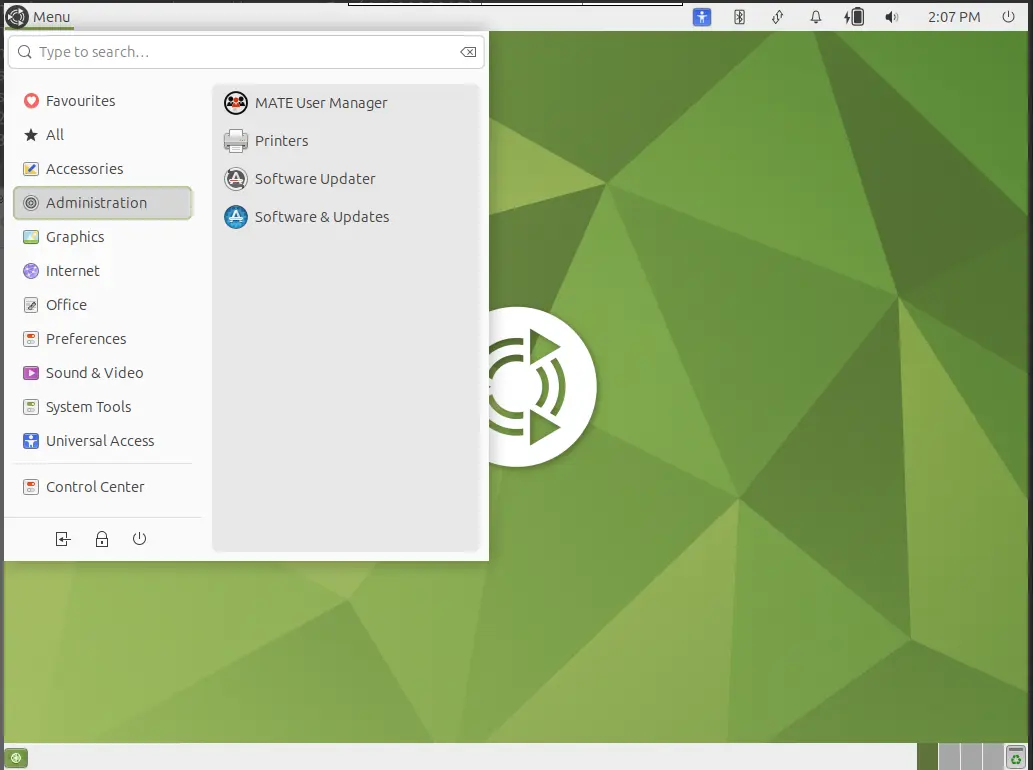
Software Updaterwill check, if there are any updated packages are available.
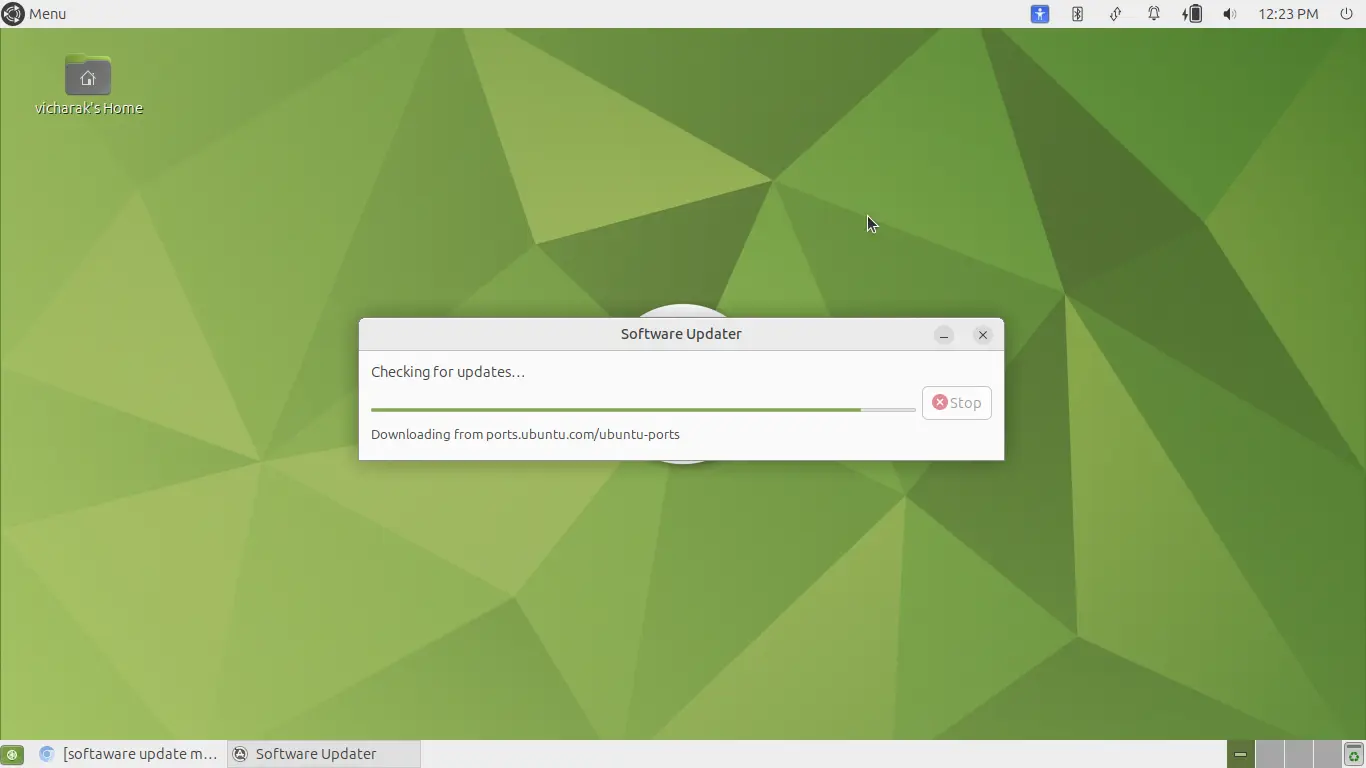
It will show all updated available packages. You can select which packages you want to update.
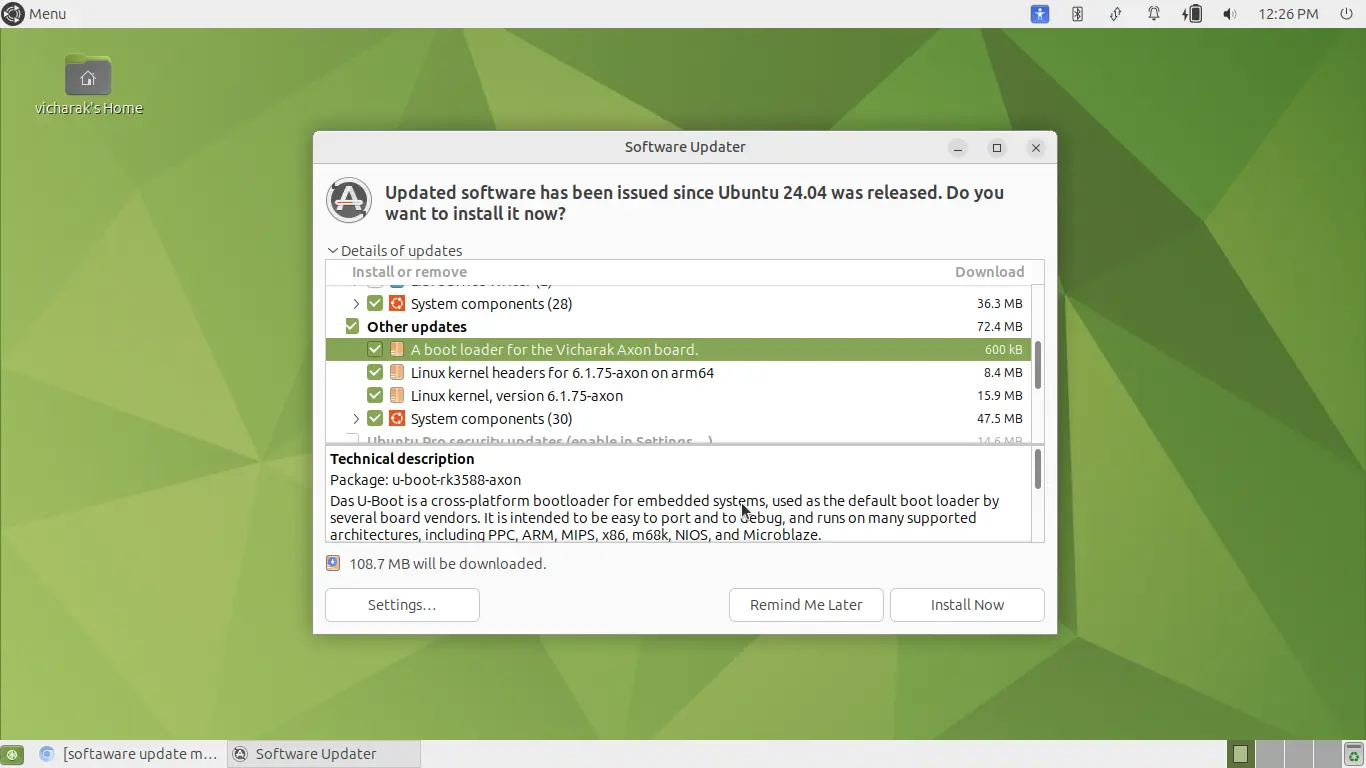
Click on
Install Now, in order to update it.
Using Command line
sudo apt update
sudo apt upgrade