Installation
The FPGA used on vaaman is efinix’s trion T120F324.Efinity IDE is used for generating the bit/hex stream of your RTL code to run in on FPGA.
You can download the the software from here. (Efinity software provides a free liscense.To get a free license, register at efinix Support Center. )
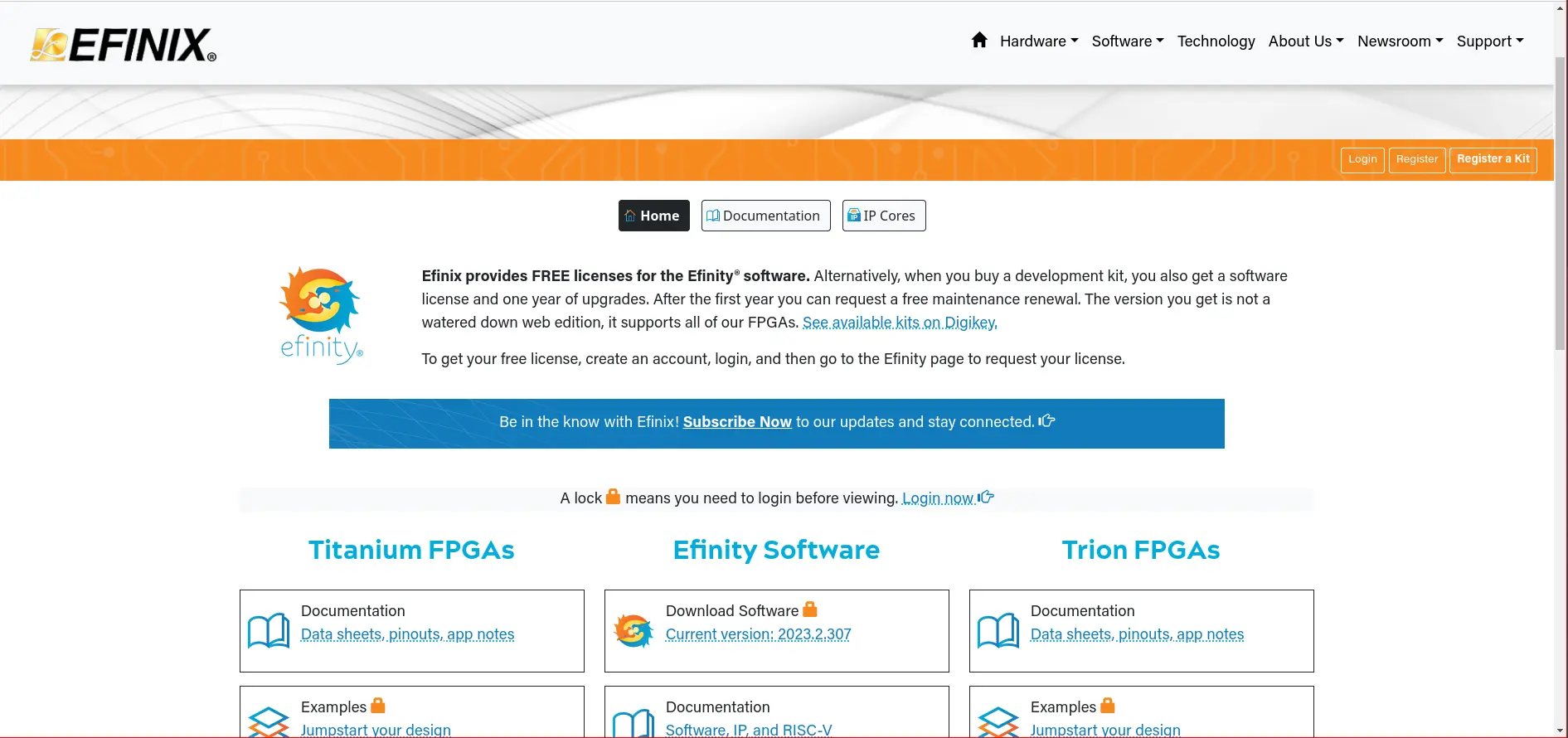
Run the following command on your terminal to extract the downloaded folder content.
tar -xvf downloaded_folder_name.tar.bz2
cd <efinix-folder>/bin/ directory and run the following command to setup your IDE
source setup.sh
Tip
Write the above command at the end of your .bashrc file to avoid writing it every time you start.
Note
In some version of ubuntu after running this command terminal may throw core aborted error. This due missing dev files of libxcb libraries.You can simply install them via
sudo apt install libxcb*
For Installation of drivers , from the <efinix-folder>/bin directory run:
sudo ./install_usb_driver.sh
After setting up just writing efinity on your terminal will start the efinity software.
For detailed information: see software guide.
Double-click the efinity_version.msi installer package and follow the on-screen instructions or,
for installing the shortcut in your desktop directory then run this script :
<installation directory>/bin/install_desktop.sh
Efinity Quick Start
For launching the Efinity Graphical User interface (GUI), Double click on the desktop icon.
or
Use the Efinity tool using command line and for lunch use this steps :
For Setup the environment and path:
bin\setup.bat
Launch Efinity GUI :
bin\setup.bat --run
Run the Efinity :
For changing the Project directory :
cd %EFINITY_HOME%\project\<project name>
Run Efinity :
efx_run.bat <project name>.xml
For help :
efx_run.bat --help
Installing USB Drivers
Download the Zadig software(version 2.7 or later) from zadig.akeo.ie.
Note : Do not need to install in only run this downloaded file.
Steps for install the drivers
Connect the board to your computer and power it on.
Run Zadig software. - Note: Run Zadig as an administrator for persistent USB driver settings.
Choose Options > List All Devices.
For each interface (ending with “Interface N”): - Select libusb-win32 from the Driver drop-down list. - Click Replace Driver.
Close Zadig software.
Install iVerilog, a free Verilog simulation tool, for compiling and simulating Verilog HDL source code.
Download the simulator from bleyer.org/icarus. or To access the source code, visit github.com/steveicarus/iverilog.
Installing GTKWave
GTKWave is an open-source tool used for analyzing post-simulation dumpfiles, providing a graphical interface with a waveform viewer and RTL source code navigator. It’s compatible with the iVerilog simulator, making it useful for debugging simulation models and viewing VCD waveform data.
To download and run the latest Windows version of GTKWave:
Visit gtkwave - Browse Files at Sourceforge.net. to locate the Windows files for GTKWave.
Download and unzip the file.
Optionally, add the path to GTKWave’s bin folder to your System Variables path if necessary for correct launch.
Execute gtkwave.exe found in the bin directory of the installation folder to run the program.
GTKWave Installation in Linux
For Linux users, use the following commands:
sudo apt-get update
sudo apt-get install gtkwave