Build Vicharak Kernel from source
Vicharak provides multiple revisions of Linux kernels for Vaaman board. These revisions incorporate bug fixes, upstream improvements, and specific optimizations for Vaaman.
Types of kernels available for Vaaman
Vicharak offers four versions of the Linux kernel for the Vaaman board, with each version based on a higher iteration of the Linux kernel.
These kernel revisions are based on the sources of Rockchip RK3399 SoC with necessary changes and optimizations for Vaaman. Take a look at the following table for the available kernels.
Kernel version |
Status |
Git Link |
|---|---|---|
Kernel 4.4 |
Stable but deprecated |
https://github.com/vicharak-in/rockchip-linux-kernel/tree/vaaman-4.4 |
Kernel 4.19 |
Stable but deprecated |
https://github.com/vicharak-in/rockchip-linux-kernel/tree/vaaman-4.19 |
Kernel 5.10 |
Stable (Recommended) |
https://github.com/vicharak-in/rockchip-linux-kernel/tree/master |
Kernel Mainline |
Experimental |
https://github.com/vicharak-in/rockchip-linux-kernel/tree/vicharak-mainline |
Warning
Some of the kernel versions might not contain all the features supported or required by Vaaman. Please take a look at the Vaaman Kernel Status table for the status of the different kernels available for Vaaman.
Build Linux Kernel
Installing the system dependencies
To build the Linux kernel successfully, your system needs certain dependencies. These tools and libraries are essential for compiling, linking, and generating the necessary files to create a functional kernel for your Vaaman board.
Ensure that your system has the following dependencies installed…
Warning
It is recommended to use Ubuntu 20.04 and Higher or Debian 11 and Higher environment for building.
sudo apt-get update
sudo apt-get install build-essential python3 python-is-python3 libssl-dev \
git-core gcc-arm-linux-gnueabihf u-boot-tools device-tree-compiler \
gcc-aarch64-linux-gnu mtools parted pv bc bison flex gawk
Getting the kernel source
You can obtain the kernel source either by cloning the repository using Git, allowing easy updates, or by downloading it as an archive, providing a snapshot of the source code at a specific point in time.
Download the kernel source from Vicharak’s GitHub
git clone https://github.com/vicharak-in/rockchip-linux-kernel -b master
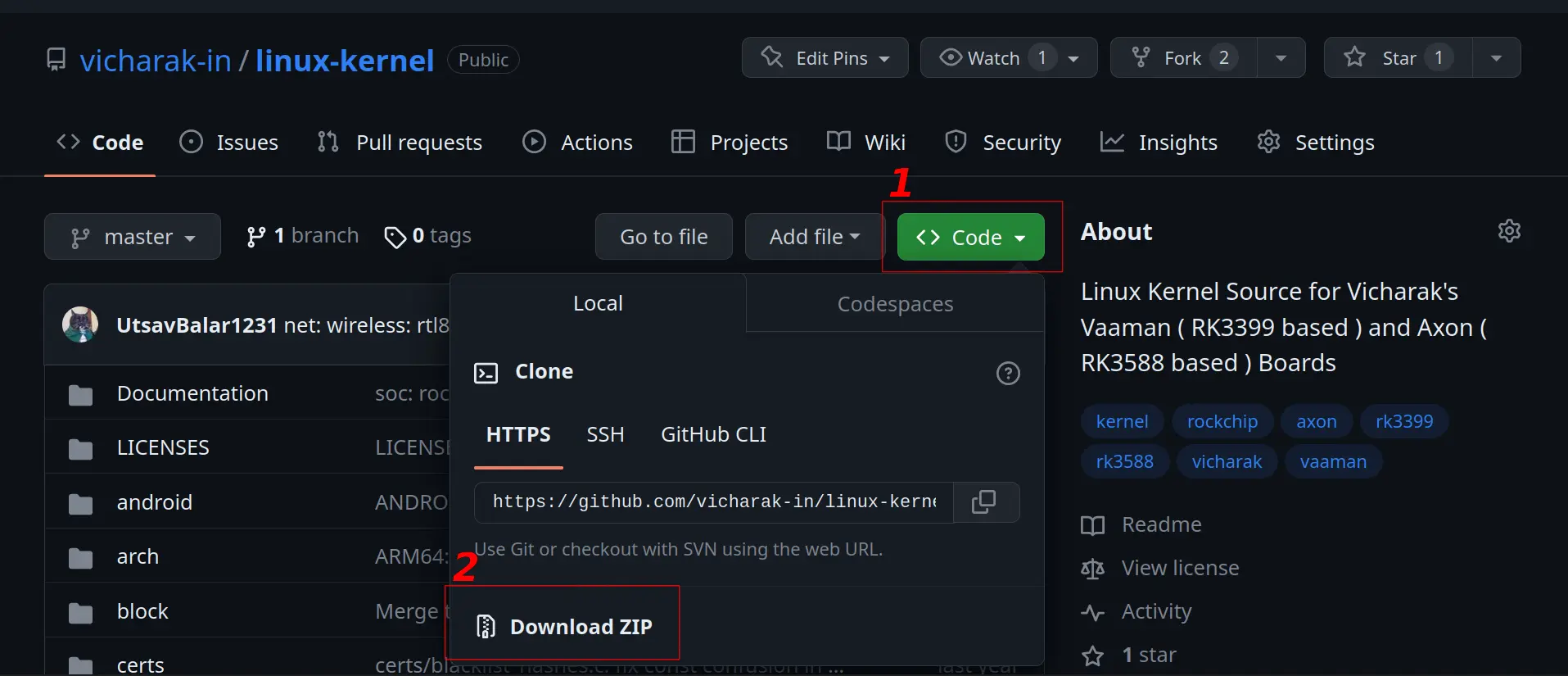
Follow the steps in above image.
Open the GitHub page and click on the “<> Clone” button.
Select the “Download ZIP” option.
After successful download, unpack the archive using any archiver tool (7zip, unzip, etc).
wget https://github.com/vicharak-in/linux-kernel/archive/refs/heads/master.zip
unzip master.zip
mv linux-kernel-master linux-kernel
Compiling the Linux kernel
Enter the kernel directory
cd linux-kernel
Compile Rockchip Linux config
Before compiling the Linux kernel, it’s crucial to set up the Rockchip Linux config. This configuration specifies the parameters required for the Linux kernel to run on the Rockchip RK3399 SoC, ensuring compatibility with your Vaaman board.
export CROSS_COMPILE=aarch64-linux-gnu-
make O=out ARCH=arm64 rockchip_linux_defconfig
Tip
You can also use custom toolchain for compilation.
Clone your custom toolchain from the internet.
Export
LD_LIBRARY_PATHandPATHvariables
export LD_LIBRARY_PATH=<path-to-custom-toolchain>/lib:$LD_LIBRARY_PATH
export PATH=<path-to-custom-toolchain>/bin:$PATH
Build the kernel using the normal steps
Copy Vaaman specific configs to .config
To customize the kernel for Vaaman, it’s essential to merge Vaaman-specific
configurations into the existing .config file. This ensures that the kernel
is tailored to the hardware specifications of your Vaaman board.
./scripts/kconfig/merge_config.sh -m out/.config arch/arm64/configs/rk3399_vaaman.config
or
cat arch/arm64/configs/rk3399_vaaman.config >> out/.config
Warning
When using Vaaman kernel version 4.4, please note that the file
arch/arm64/configs/rk3399_vaaman.config will not be available.
Consequently, you should refrain from using the provided commands to merge Vaaman-specific configurations into the .config file.
Finally compile the kernel
make O=out ARCH=arm64 CROSS_COMPILE=aarch64-linux-gnu- -j$(nproc --all)
Upon successful compilation, confirm that you have following files.
out/arch/arm64/boot/dts/rockchip/rk3399-vaaman-linux.dtb
out/arch/arm64/boot/Image
Warning
On Vaaman kernel version 4.4 you will not have
out/arch/arm64/boot/dts/rockchip/rk3399-vaaman-linux.dtb.
Instead you might find rk3399-vaaman.dtb which is perfectly fine to use.
Vicharak’s Kernel build script
Vicharak’s Kernel build script simplifies the compilation process and ensures that your kernel is built with the correct configurations.
Enabling support for this script using the provided command allows for effortless updates to the kernel source and smoother integration with Vicharak’s development environment.
git submodule update --init
Reference
More information on Vicharak kernel building script.
Compiling Kernel Modules
In addition to compiling the Linux kernel, you can also build kernel modules. These modules are pieces of code that can be loaded and unloaded into the kernel as needed, allowing you to add or remove specific functionalities without recompiling the entire kernel.
This section guides you through the process of compiling and installing these modules for your Vaaman board.
make O=out ARCH=arm64 modules_install INSTALL_MOD_DIR=out/modules -j$(nproc --all)
Confirm the modules files in out/modules/lib folder
Tip
Set the specific driver that you want to build as module to CONFIG_<XXXX>=m inside .config
How to flash compiled Linux Kernel
Copy the compiled kernel images to the device
scp out/arch/arm64/boot/Image <user>@<device-ip>:~/
scp out/arch/arm64/boot/dts/rockchip/rk3399-vaaman-linux.dtb <user>@<device-ip>:~/
scp -vr out/arch/arm64/boot/dts/rockchip/overlays <user>@<device-ip>:~/
scp out/modules_rk3399_vaaman.tar.gz <user>@<device-ip>:~/
Tip
Replace user with the appropriate username for Vaaman and
device-ip with the actual IP address of your board.
You can find your username using whoami command and, hostname using
cat /etc/hostname
Flash the kernel image
ssh login into the device or open the terminal on the device running linux system and run the following commands
sudo rm -rf /boot/Image
sudo rm -rf /boot/rk3399-vaaman-linux.dtb
sudo rm -rf /boot/overlays
sudo cp Image /boot/Image
sudo cp rk3399-vaaman-linux.dtb /boot/rk3399-vaaman-linux.dtb
sudo cp -r overlays /boot
Copy modules to the device
sudo tar -xvf modules_rk3399_vaaman.tar.gz -C /
Reboot the device
sudo reboot
Note
You can also install the linux kernel as a debian package
Vicharak has created a custom debian package configuration for building a fully functional debian package for the linux kernel.
Assuming that you have compiled the kernel as a debian package, you can install it using the following command.
See also
sudo apt install linux-image-rk3399-vaaman-XXXXXX.deb
After successful installation you can safely reboot your board.
Reboot the device
sudo reboot
You can also flash the boot image using the following commands
Assuming that you have compiled the kernel using the
Vicharak kernel building scripts
as it will generate a boot image in the out/ folder. You can install it using
the following command.
See also
Refer to How to build linux kernel image
sudo dd if=boot.img of=/dev/mmcblkXp4 status=progress; sync
Note
Here mmcblkXp4 is the boot partition of the device. Replace X with the device number
SD-card
eMMC
See also
For flashing the boot image using Rockchip upgrade tool refer to Rockchip Linux Upgrade Tool